Want to put your foglights on in your 2000 2001 2002 2003 2004 Toyota Celica without having to have your headlights on? There is a vehicle easy way to change it to allow you to put your fogs on with your parking lights or whenever you want! Make sure to grab the appropriate tools to test all the wires in your Celica. Please check it over and use it as a GUIDE only to help you locate the appropriate wires. This schematic is provided free of charge and may not be 100% accurate. Failure to properly test all the wires may lead to vehicle or bodily damage. All information is provided as-is and accuracy is not guaranteed.
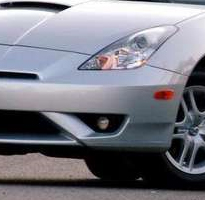
If you find any conflicting info please leave a comment with what you found in your 2000 – 2004 Toyota Celica. If you don’t see the audio radio wiring diagram you need comment and we will try to add it ASAP. Thanks for looking!
2000 2001 2002 2003 2004 Toyota Celica Foglights on with Parking Lights Mod DIY Help
Car Headlight Wire: Red/White x 2 @ Foglight Relay
Car Parking Light Wire: Green (+) @ Cigarette Lighter
This mod is a lot easier than it sounds. So for starters the OEM foglight relay is in the drivers kick panel. Remove the kick panel and you’ll see some connectors and relays. The relay for the fogs is near the top square black going into a brown looking connector. Put your finger on it turn the ignition on, headlights on, then turn your foglights on and off and you can feel/hear it click. Turn everything off then unplug the relay. Next release the brown connector so you can get access to the wires at the rear of the connector.
Once you see the wires it’s simple you have 4 spots. All you need to be concerned with are the 2 red/white wires which go into the same pin. Now CUT both red/white wires giving yourself room to connect to either side or reconnect should you want to put everything back to stock. Now strip the ends of both red/white wires on the vehicle side NOT the relay connector side. Connect those 2 red/white wires together and tape them up. Now you are left with the 2 red/white wires going in to the connector. Strip those two and connect them together as well. Now you have some options:
– Option 1: Connect those 2 red/white wires to a CONSTANT source of power, such as the white wire at the ignition switch. This will give you complete control over your foglights to turn them on/off whenever you want independent of anything else. The downside if you leave them on they won’t turn off and will kill your battery.
– Option 2: Connect those 2 red/white wires to an IGNITION source of power, such as the blue/red wire at the ignition switch. This will give you complete control over your foglights as long as the key is turned on – doesn’t matter if you have headlights or anything on. When you turn the key off your foglights will shut off regardless of if you turn the foglight switch itself off.
– Option 3: Connect those 2 red/white wires to the PARKING light wire which is GREEN at the cigarette lighter connector. This will allow you to turn your fogs on with your parking lights and not require the headlights on. Turn your lights off, your foglights go off.
RECOMMENDED TOOLS FOR THE INSTALL – SAME ONES THE PROS USE!
– Klein Wire Cutters / Crimpers
– Dash Removal Plastic Pry Tools








